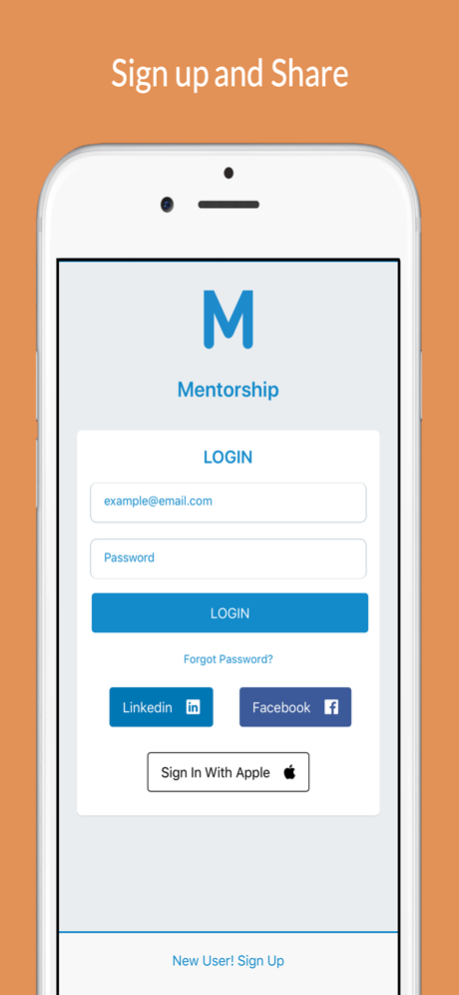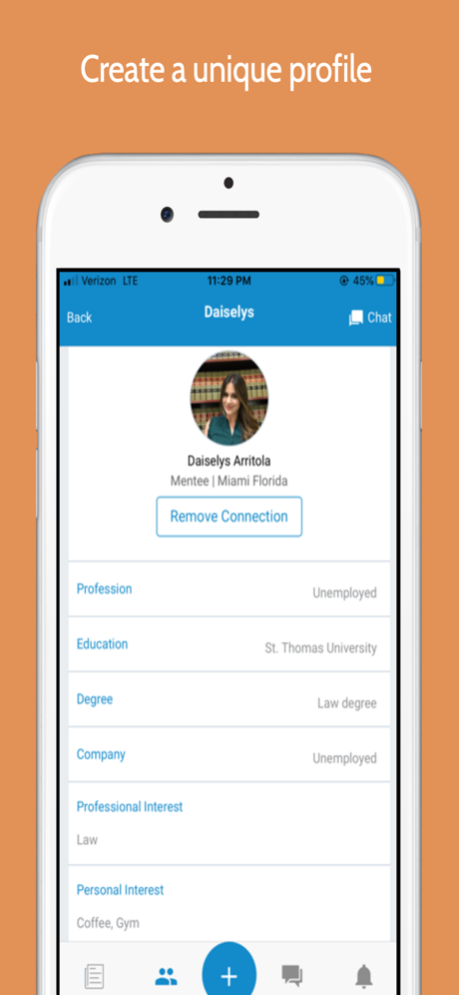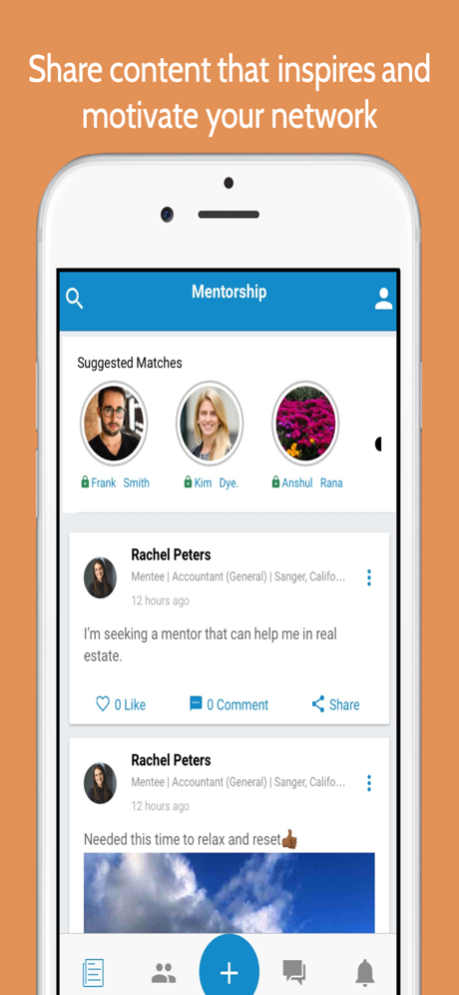Mentorship 1.8
Continue to app
Free Version
Publisher Description
- Easily get similar professional interest matches
- Connect and spread knowledge, be mentor or mentee
Mentorship opens the door for mentees to confidently reach out to mentors and build a solid relationship. Being a mentor is admirable and vital. Sharing one's valuable knowledge and experience can help mold the next generation to be successful. We bring professional and personal interests together, helping make connections stronger and allowing communication to flow. Communication is important to us at Mentorship, we encourage every user to connect, chat, and post motivating and inspirational content. Search for mentors or mentees locally or far away. Giving a little of your time can go a long way. Let’s make a difference!
Future updates will have new features that users will greatly benefit from and enjoy.
Developer: Mentorship LLC
Apr 19, 2021
Version 1.8
Added Sign In With Apple feature
About Mentorship
Mentorship is a free app for iOS published in the Chat & Instant Messaging list of apps, part of Communications.
The company that develops Mentorship is Clyde Lambert. The latest version released by its developer is 1.8.
To install Mentorship on your iOS device, just click the green Continue To App button above to start the installation process. The app is listed on our website since 2021-04-19 and was downloaded 0 times. We have already checked if the download link is safe, however for your own protection we recommend that you scan the downloaded app with your antivirus. Your antivirus may detect the Mentorship as malware if the download link is broken.
How to install Mentorship on your iOS device:
- Click on the Continue To App button on our website. This will redirect you to the App Store.
- Once the Mentorship is shown in the iTunes listing of your iOS device, you can start its download and installation. Tap on the GET button to the right of the app to start downloading it.
- If you are not logged-in the iOS appstore app, you'll be prompted for your your Apple ID and/or password.
- After Mentorship is downloaded, you'll see an INSTALL button to the right. Tap on it to start the actual installation of the iOS app.
- Once installation is finished you can tap on the OPEN button to start it. Its icon will also be added to your device home screen.